About iCloud and Unlock/Bypass iCloud
iCloud interfaces you and your Apple gadgets in stunning ways. It ensures you generally have the most recent forms of your vital data—like records, photographs, notes, and contacts—on whatever gadget you’re utilizing. Apple’s iCloud lets you effortlessly share photographs, logbooks, areas, and more with loved ones. It even helps you discover your gadget on the off chance that you lose it. Icloud Unlock Free
This is the official administration to Unlock/Bypass iCloud Activation screen bolt accessible for iPhone 7 Plus, 7, SE, 6S Plus. 6S, 6 Plus, 6, 5S, 5C, 5, 4S, 4 and all iPad. You ought to realize that iCloud keeps you from utilizing your iPhone or iPad in the event that you overlooked login subtle elements or on the off chance that you have gotten it from Amazon, Ebay and so forth, and the first proprietors likewise overlooked their data. Be that as it may, with our product you can Unlock/Bypass iCloud without anyone else’s input in under 10 minutes
iCloud Unlocker
✅ Permanently unlock your iPhone / iPad iCloud lock without knowing the original Apple ID
✅ Upgrade and Sync iPhones using iTunes without fear of ever being locked out
✅ Works with all iPhone models – 7+,7,SE,6S+,6S,6+,SE,5S,5C,5 as well as all iPads
Free Download On
Features iCloud Unlocker
- REMOVE THE ICLOUD ACCOUNT FOREVER
- DISABLE “FIND MY IPHONE”
- YOU CAN UPDATE THE IOS WITHOUT LOCK AGAIN THE ICLOUD
- REPAIR “NO NETWORK SIGNAL” PROBLEM
INSTRUCTIONS
- Get the software by clicking of the direct download button above
- Unpack “iCloud_Unlocker.zip” and start installing procedure
- After installing iCloud Unlocker restart PC or Laptop
- Connect the iPhone/iPad on the pc,turn device off, hold power and home together for 10 seconds, release power but keep holding home until the pc beeps as a USB device is recognized
- First step is to make sure that iTunes is closed. Open iCloud Unlocker and wait 10 sec to recognize your device. All you need to do is to click on the iCloud Unlock button and wait 5-6 minutes until your iPhone/iPad communicate with the Apple server


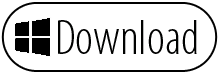

Outstanding, I just passed this onto a friend who was doing some research on that. And he really bought me lunch since I discovered it for him smile So let me rephrase that: Thank you